Facebook Dynamic Ads
June 4, 2025
What Are Facebook Dynamic Ads?
Facebook Dynamic Ads automatically promote relevant products to users who have shown interest in your brand, either by visiting your website, interacting with your Facebook Shop, or browsing related products online. These ads rely on your product catalog and tracking tools like the Meta Pixel or Conversions API to monitor user behavior. If someone looks at a product on your site but doesn’t buy, Facebook can follow up with an ad featuring that exact item - or similar ones - across Facebook, Instagram, Dynamic Ads are mostly template-based, meaning the visuals and text are filled in automatically using data from your catalog, which makes them highly scalable and adaptable.
Key Features of Facebook Dynamic Ads
Dynamic Ads stand out because they’re always current, visually flexible, and deeply personalized. They support carousel formats, automatically update product availability and pricing, and display across multiple placements. This format ensures that your ads stay relevant to shoppers without requiring constant hands-on adjustments. By connecting Meta’s Ad Manager with your Facebook Shop, you can ensure that your ads reflect real-time product data, thus reducing friction and helping close more sales.
Benefits for E-commerce and Retail Businesses
For businesses managing a Facebook Shop, Dynamic Ads can be a game-changer. They reduce the time and effort required to create and manage ad campaigns, all while delivering personalized experiences that shoppers are more likely to engage with. These ads boost return on ad spend (ROAS), support full-funnel strategies, and provide an always-on approach to retargeting and acquisition. Simply put, they allow e-commerce brands to promote large inventories without sacrificing customization or relevance.
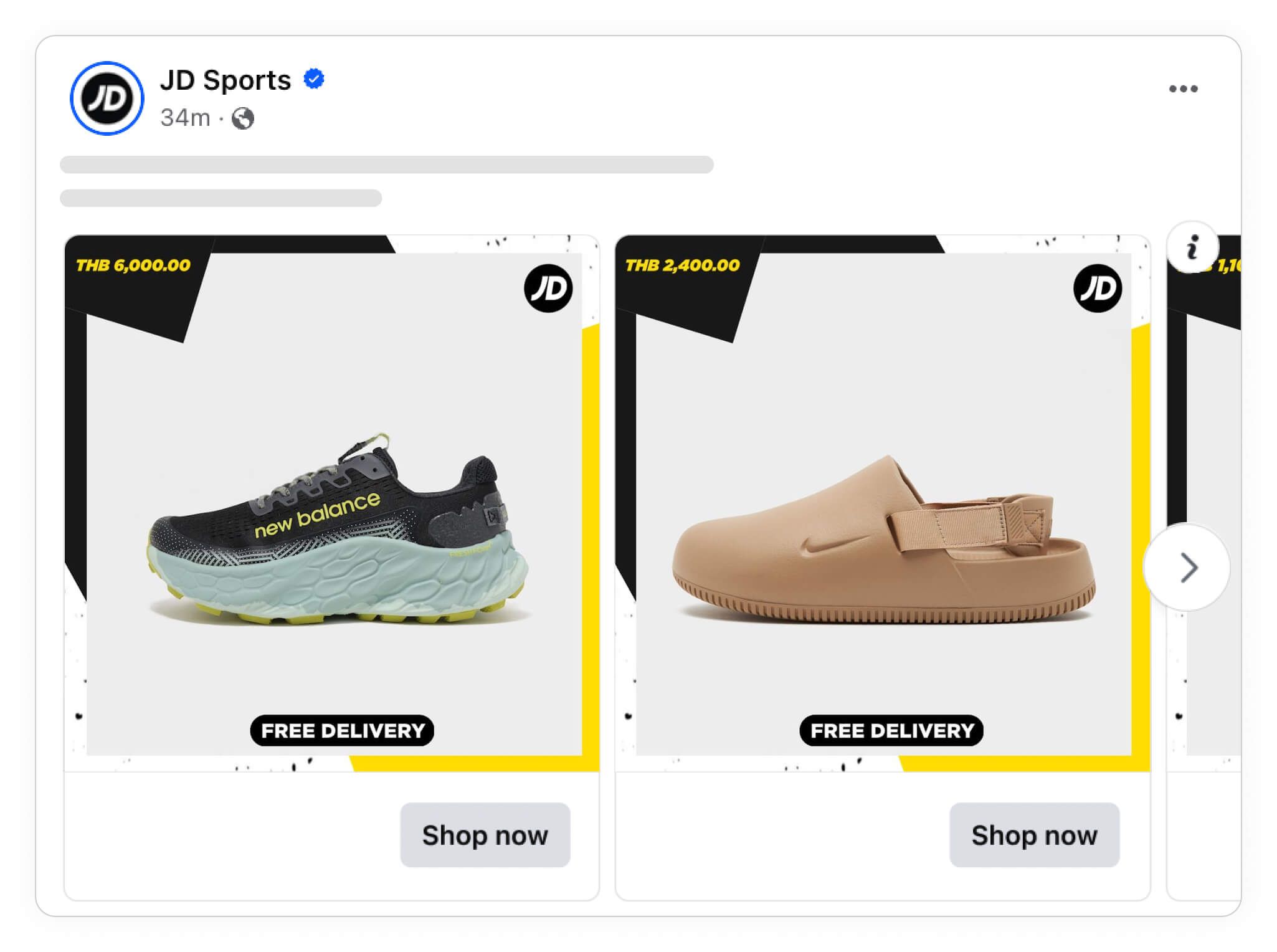
Requirements for Facebook Dynamic Ads
Before launching a Facebook Dynamic Ad campaign, there are a few essential components that need to be addressed to ensure everything runs smoothly and effectively.
Requirements (Product Catalog, Pixel, Business Manager)
First, you’ll need a product catalog. This is a structured file that lists all of your products along with key information like title, price, availability, and product images. This catalog can be uploaded manually or via connection through e-commerce platforms such as Shopify or BigCommerce. The second requirement is the Meta Pixel or the Conversions API, which tracks user behavior on your website or Facebook Shop.
These can be installed using a code that goes in the header section of your website’s code, and they provide detailed insights about your customers. They provide a way for Facebook to serve the right audience with the most relevant product ad. Furthermore, you must have a Business Manager account that links your ad account, product catalog, and pixel together. Once everything is synced, you’re ready to start running campaigns that adapt in real time to user interest and behavior.
Facebook Dynamic Ads vs Standard Ads
Standard Facebook ads have their place in branding and promotions, but they lack the flexibility and personalization of Dynamic Ads, especially for businesses managing comprehensive product catalogs through a Facebook Shop. There is no “right” ad format, but do consider these items:
Automation and Personalization Differences
Traditional ads require you to select a specific product, write the ad copy, and choose your targeting manually. Facebook Dynamic Ads instead allow you to build one template and let Facebook handle the finer details. The platform uses machine learning to populate the ad with the most relevant products, copy, and creatives for each viewer. This automation saves you time, reduces (and sometimes, even eliminates) errors, and increases ad performance, especially when dealing with hundreds or thousands of SKUs.
When to Use Facebook Dynamic Ads Over Traditional ads
Dynamic Ads are ideal when you want to retarget website visitors, re-engage past purchasers, or attract new shoppers with personalized product suggestions. They’re particularly powerful when used alongside a Facebook Shop because product availability and catalog data are updated automatically. Standard ads are still useful when running flash sales, announcing events, or telling a brand story that doesn’t involve specific product-level promotion. However, consider Dynamic Ads a time-saver.
Creative Best Practices for Facebook Dynamic Ads
Although Dynamic Ads automate much of the heavy lifting, like selecting the products and determining the audience, creative quality still plays a pivotal role in whether users engage with your ad. The way your products are visually illustrated, how they’re described, and how well the ad fits into various placements (such as Feed, Stories, or Reels) all contribute to performance. Smart automation allows your product to show in front of the right person, but it’s a compelling creative that encourages clicks and conversions.
Customizing Templates with Dynamic Creative
Facebook allows you to personalize dynamic ad templates with branded overlays, promotional labels, or category-specific themes. This customization keeps your ads visually aligned with your brand identity while still taking advantage of automation. Using consistent colors, fonts, and logos can help your ad stand out in a multi-brand feed, facilitating brand identity and awareness useful in later retargeting ads.
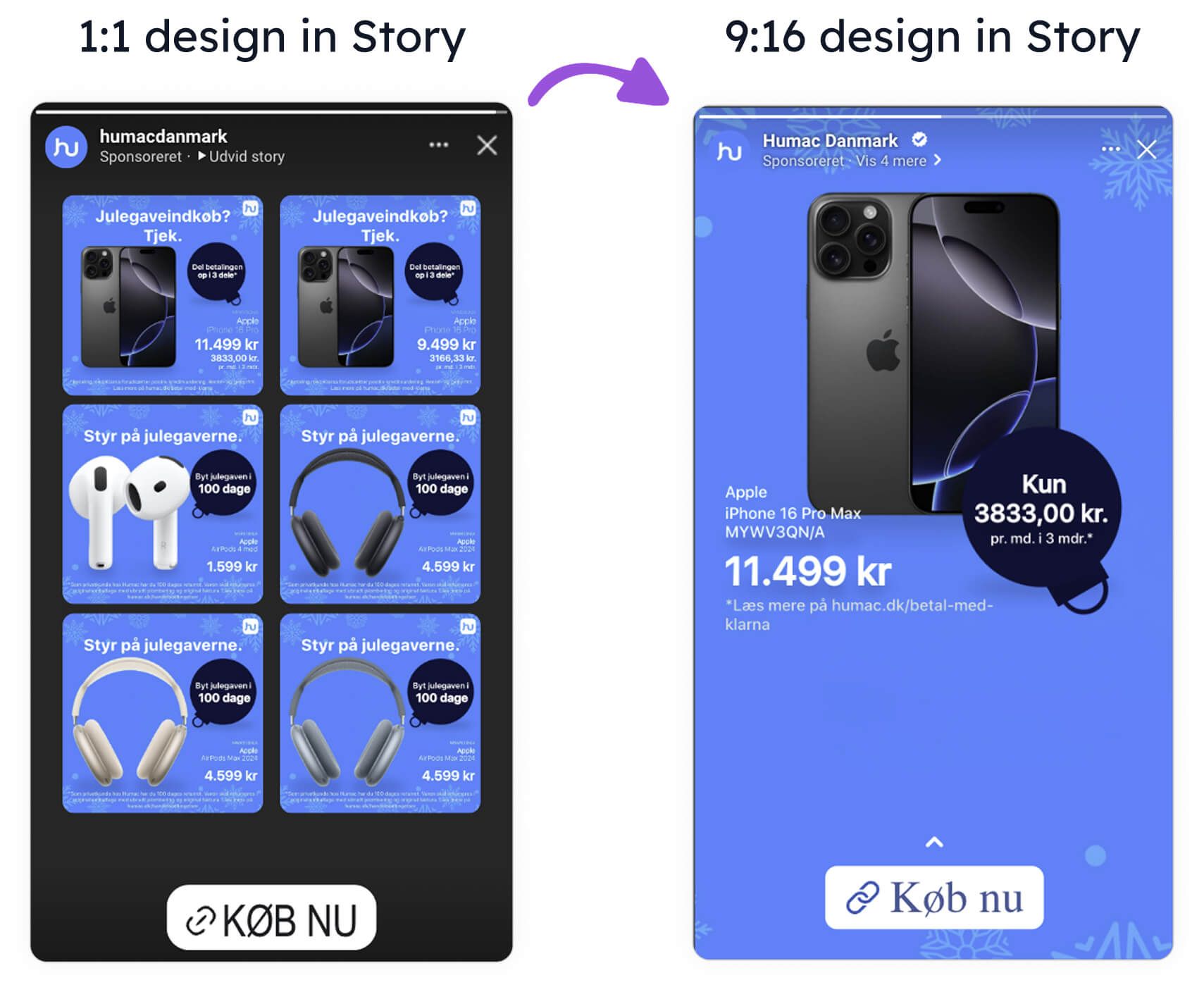
Tips for High-Converting Images and Videos
Strong visuals are not an option. They are essential. Use high-resolution product images with clean, uncluttered backgrounds. Lifestyle images, where the product is being used in real life, often perform better than studio shots. If you're using video, keep it short, vertical-friendly, and focused on showing off key features or benefits. Make sure your images and videos adapt well across placements, as what works in a square feed may not perform as well in vertical Stories or Reels.
Writing Product Titles and Descriptions That Convert
Product titles and descriptions are pulled directly from your catalog, so they must be written to sell. Focus on clarity and value. Instead of using generic, albeit vague titles like “Running Shoes,” use descriptive phrases such as “Lightweight Men’s Trail Running Shoes – Breathable & Waterproof.” Avoid too much technical jargon, include relevant details like size or material, and keep the text concise to ensure it displays well across devices (with over half of all web traffic occurring on mobile devices, this is critical).
Targeting and Retargeting With Facebook Dynamic Ads
One of the most powerful aspects of Facebook Dynamic Ads (and what truly sets them apart from traditional ad formats) is their ability to deliver precise targeting at scale. If you are looking to re-engage someone who browsed your Facebook Shop but didn't convert, count on Meta’s AI to pick up on it. Or, if you introduce your brand to someone new who’s never heard of you but exhibits similar shopping behaviors as those of your best customers, Dynamic Ads offer advanced capabilities that make it all possible - automatically. However, maintain your sights on analytics to ensure validity and accuracy.
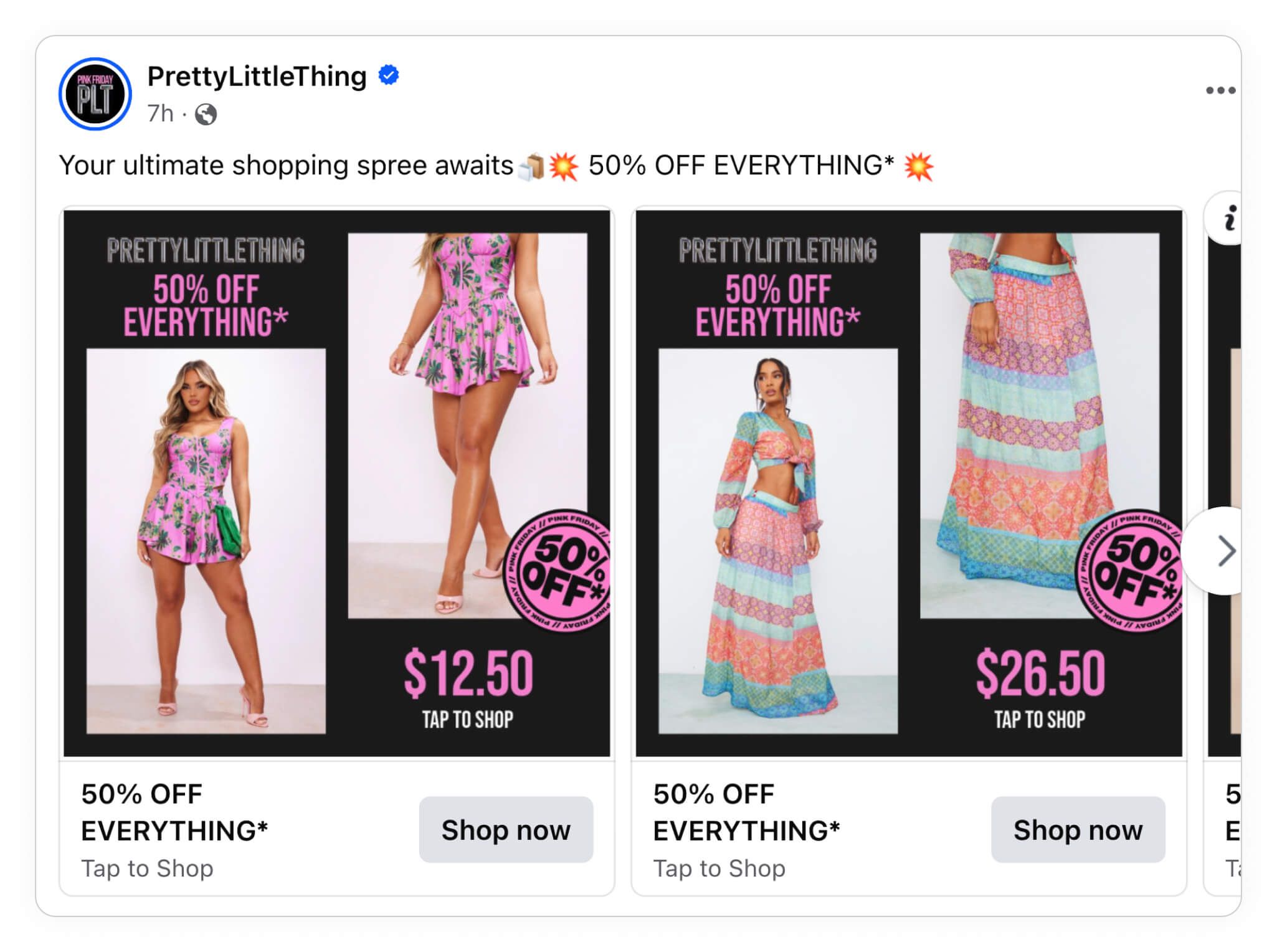
Dynamic Retargeting Based on User Behavior
If someone browses your Facebook Shop or visits your website and views specific products, Facebook Dynamic Ads allow you to retarget them with those same items or similar alternatives. This kind of ad acts as a timely reminder to complete their purchase and is one of the most effective ways to recover abandoned carts or re-engage past visitors. Statistics state that it takes 7-8 touch points or encounters with a brand or a product before the bottom of the funnel is reached, and this holds true on Facebook.
Broad Audience Targeting for Prospecting
Dynamic Ads also support broader discovery strategies. Even if someone has never interacted with your business before, Facebook can show them relevant products from your catalog based on their behavior, interests, and demographics. This is significant for expanding your reach and acquiring new customers who may be in the market for what you’re selling.
Using Lookalike Audiences with Facebook Dynamic Ads
You can take your targeting even further by creating lookalike audiences based on your top customers, recent purchasers, or most engaged followers. When paired with Dynamic Ads, Facebook will show relevant products to people who resemble your current buyers. This is essentially scaling your best-performing audiences without additional effort. Again, monitor your analytics closely.
Common Issues and How to Fix Them
Facebook Dynamic Ads aren’t without their challenges. Because this ad format relies heavily on automation, live data feeds, and dynamic user behavior, things don’t always run perfectly. The good news is that most issues are solvable with routine monitoring and a solid understanding of how the system works. Understanding the most common problems - and how to fix them - can allow for your campaigns to run smoothly and for your return on ad spend to be where it should be. Here are some common issues:
Product Feed Errors
One of the most common problems is a poorly structured product feed. Errors like missing prices, broken image links, or invalid product IDs can prevent your ads from displaying. To fix this, use Facebook’s Commerce Manager diagnostics tool to identify and resolve feed issues before launching campaigns.
Pixel or Event Tracking Problems
If your Meta Pixel or Conversions API isn’t set up correctly, Facebook cannot track user behavior accurately, and your ads will not be personalized. Use the Events Manager tool to test whether your key events (like ViewContent, AddToCart, and Purchase) are firing properly. Ensuring that your product catalog IDs match the events is crucial for the system to function correctly.
Low Reach or Engagement Troubleshooting
If your ads aren’t getting traction, review the fundamentals: audience size, creative quality, product feed health, and bid strategy. Sometimes, even a small adjustment to your product images or switching to a different objective (such as Conversions instead of Traffic) can lead to improved performance. Regular A/B testing and catalog optimization are key to sustaining results over time. Notedly, it is very difficult, if not nearly impossible, to switch a campaign objective midway through, so you may need to duplicate a campaign and adjust as needed. Thankfully, Facebook comes with the ability to copy over prior content.
Learn how Dynamic Video Ads combine motion and personalization to drive better performance here.
Try Confect for Free
Confect can help you to create great-looking Catalog ads and Dynamic Product ads for Facebook, Instagram, TikTok, Snapchat and Pinterest.
